






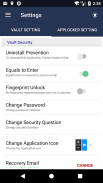




의 설명 Calculator Vault With Backup
Calculator Vault helps you to hide all types of files, including photos, videos, and other files in a hidden space with calculator vault password protection. It also provides you with other useful functions, including word format notes, video player, camera, GIFs, etc. You can use Calculator Vault as a private parallel space in your phone.
Your files will be secretly stored in Calculator Vault's internal memory and can only be accessed by entering a digital PIN. Disguised as a secret calculator, Calculator Vault is a stunning free video vault, photo gallery lock, audio protector, and privacy guard for your personal information and media files.
Main Features:
Hide photos & videos
Media files will be stored in Calculator Vault and will not be shown in any other photo album, gallery, or file manager. Keep praying eyes away from your private photos, videos, and movies in a safe photo and media files vault.
Video Player & Built-in Photo Viewer with Gif support
The calculator vault can play hidden videos inside the calculator lock. The video player provides a very convenient way to allow you to easily adjust the brightness, sound, and one-key mute to help you quickly switch in various situations.
With a Built-in Photo Viewer, you can easily view all of your hidden photos inside the calculator lock app. Calculator Vault also supports you to edit photos. You can add filters, crop, text, and adjust basic parameters-just like system picture editing!
Private Browser
If you want to protect your online identity and browsing data, then you can use the private browser is Calculator Vault. it can provide you with a secret and anonymous browsing experience with private history, private bookmarks, and direct downloads to Calculator Vault.
App Lock
For apps that have been locked, people need to enter a password or draw the unlock pattern to use. App lock can prevent privacy from leaking to others.
Local Backup
Back up all your personal files and data to your local pen drive or hard disk
Cloud Backup
Back up all your personal files and data to the cloud in a safe and private way. Guarantee your data security to the greatest extent.
Icon Disguise
The icon of the application is the same as any ordinary calculator, and you can also use it to perform calculations. You can change or hide the application icon from the menu or you can use vault faces to use different icons than the calculator.
Face Down to Exit
If you want to hide your vault you can face down your mobile to close the Calculator lock without anyone knowing.
Fake Space & Fake password
Calculator Vault also has the feature to add fake passwords to open fake space so that no one can know your real password except you.
-----------FAQ-----------
Q: How to use the Calculator vault?
A: Enter your password into the calculator and click on the '=' button to open.
Q: How to retrieve your password?
A: Please enter “11223344=” to verify your security question and then reset the password or select the sent code to email the app will set a new password and send it to your email address.
IMPORTANT:
- Your privacy is important to us! Calculator Vault Calculator Lock – The photo and video Vault app does not copy or store any of your photos, videos, or files.
- Do not uninstall Calculator Vault without exporting all your data to the gallery and backing up the data.
We focus on protecting your privacy and we are dedicated to providing you the most advanced photo locker and video hider to keep your privacy safe!
Please contact us at support@khinfosoft.com for any queries or visit https://calculator.khinfosoft.com/
Accessibility API Usage Policy
This app has battery saver mode for Applocker which uses Accessibility API to detect the change in foreground activity and show the lock screen. This setting needs to be manually activated by the user.








